Joint commissioning
The merchant can upload the mini app to the management console in the sandbox environment for joint commissioning.
Operation Procedure
- Log in to the AppCube as a merchant administrator or developer.
- In the upper navigation bar, choose Admin. In the navigation tree on the left, choose
Application Management>Macle Management Console. - Click the application card to go to the application details page.
- To add a mini app to the development version, click Upload Mini APP buttion in the upper right corner of the page.
- Click the Operation button under Development Version and click Set as Trial Version.
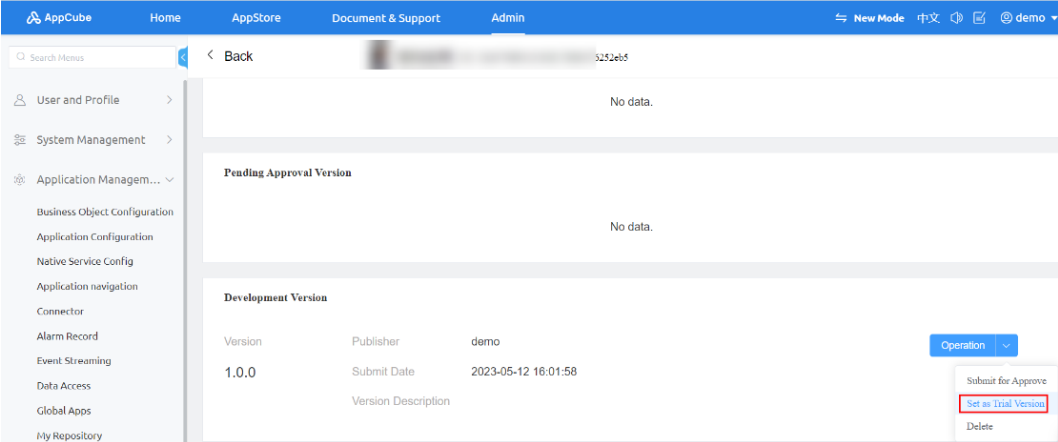
- Click the
QR Code of The Trial Versionbutton. In the dialog box that is displayed, you can use the SuperApp(which connect to the sandbox environment) to scan the QR code of the trial version. After scanning the QR code, you can directly access the mini App.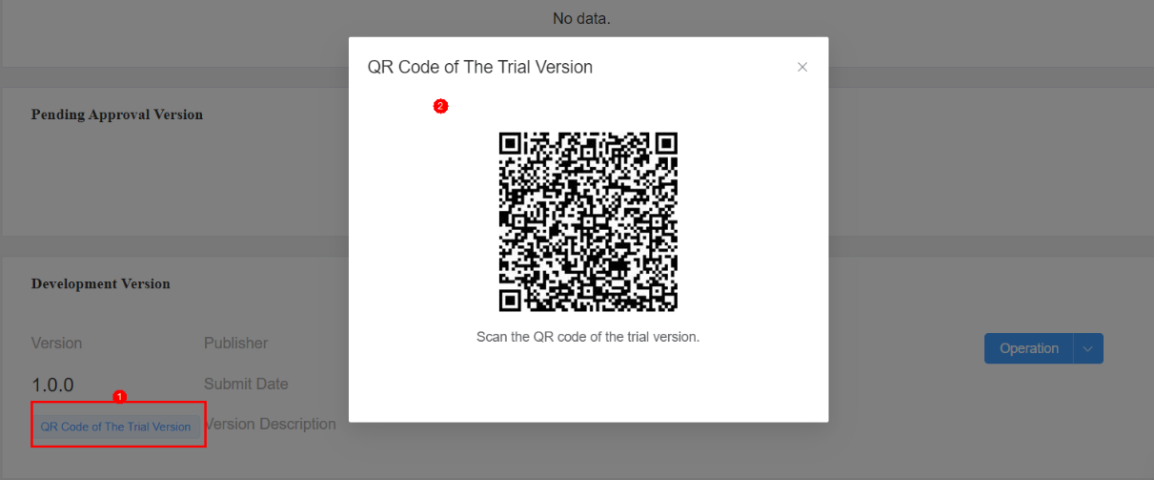
- The developer can click Submit for Approve under Operation button. After the mini App reviewer reviews the mini App, the mini App can be searched or opened through the mini App entry on the sandbox SuperApp.